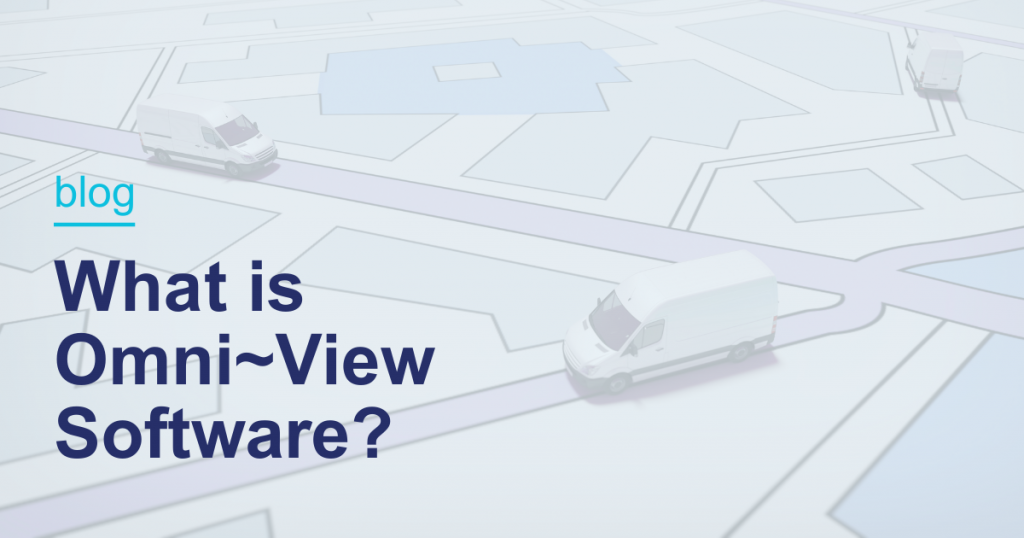Trying to track inventory across one location is difficult enough, but add two, three, or more yards into the mix, and things get chaotic fast. Misplaced containers, miscommunication with drivers, and siloed spreadsheets… It’s easy to see why things slip through the cracks.
It’s time to stop the inventory headaches. There is a better way to track inventory.
Let’s dig in.
The Problem: Fragmented Yard Visibility
Most portable storage companies start out using spreadsheets or whiteboards to track assets. That might work for a single yard, but with expansion, things quickly fall apart:
- You rely on phone calls or texts to confirm what’s on-site.
- Dispatch becomes guesswork.
- Inventory counts are inconsistent (or worse, out-of-date).
- Your team wastes time driving between yards and calling around for answers.
And in the meantime, customers wait, become frustrated, and go to a competitor that delivers faster.
What You Need: Centralized, Real-Time Visibility
The key to solving multi-yard inventory headaches is real-time, centralized tracking. That means:
- A single dashboard that shows what’s in each yard.
- Updates when containers are moved, delivered, or returned.
- Automated status changes when tasks are completed or containers change hands.
- Digital access so your field team and office staff are always on the same page.
With the right system, you know exactly what’s available, where it is, and how quickly it can move, all without a dozen phone calls or digging through outdated spreadsheets.
Real-World Tips to Track Inventory Across Yards
Whether managing two locations or ten, here are a few practical strategies to make multi-yard inventory tracking less painful:
- Standardize Inventory Logs
Use consistent categories and labels (unit type, condition, yard location) so everyone speaks the same language across every yard. - Update in Real-Time (or as close to it as possible)
Whether via forms, shared dashboards, or a central system, ensure updates happen at the point of action – not hours or days later. - Assign Clear Ownership
Know who’s responsible for updating inventory at each location. Without accountability, updates fall through the cracks. - Keep a Movement Log
Track when and why containers or units move between yards. This helps resolve discrepancies quickly and enhances forecasting accuracy. - Review Regularly
Weekly or monthly check-ins help identify gaps, errors, or areas where inventory is consistently off.
Track Inventory Easier with the Right Tools
You don’t have to track inventory manually. Technology can handle a lot of the heavy lifting.
Look for modern tools and software that:
- Filter inventory by location, type, or availability.
- Show dashboards with status updates from all yards.
- Provide location history for each asset, so you know where it’s been.
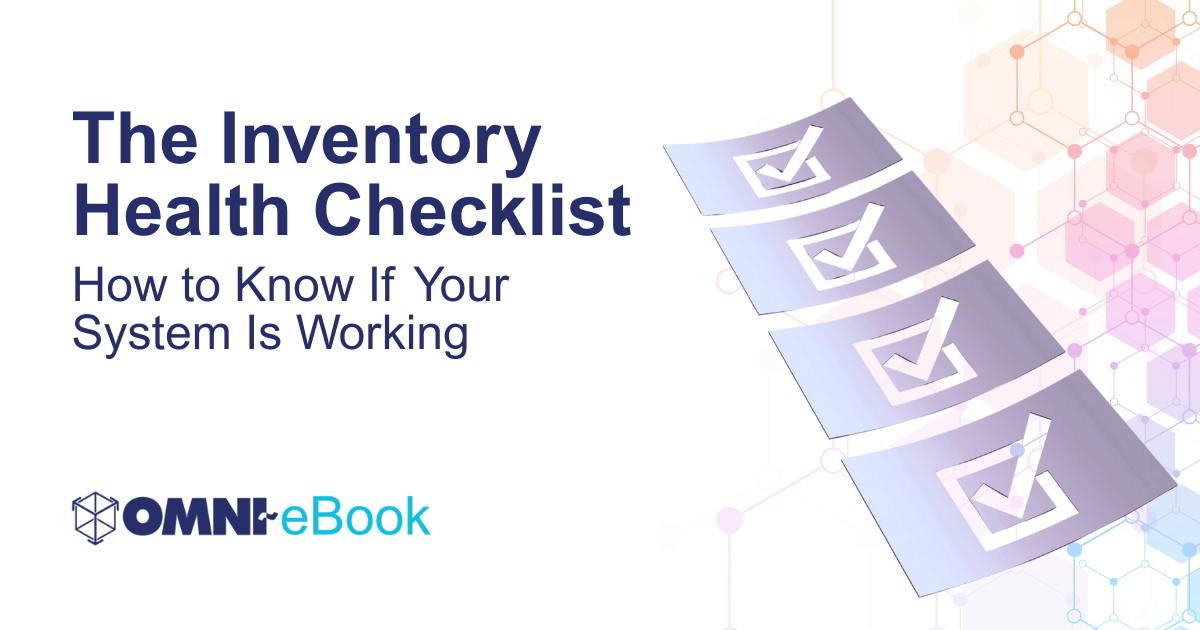
The Inventory Health Checklist
Get your downloadable checklist and ensure your inventory system is in tip-top shape.